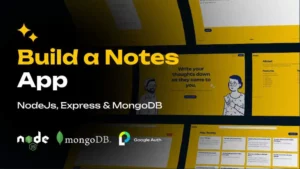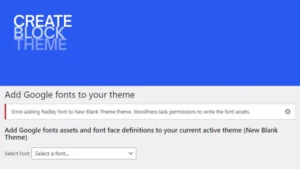Tips to Improve WordPress Performance
Website speed is an important factor for both users and search engines. A fast website provides a better user experience and can lead to higher search engine rankings, resulting in more traffic and conversions.
1) Use a lightweight and well-coded theme
The main benefits of using a lightweight theme are that you could get a better user experience and better search engine rankings. Lightweight means a well-optimised / fast theme.
Your top options are:
- Custom Classic Theme
- Headless Theme (Using your favourite Front End Framework/Library)
- FSE / Guttenberg Blocks Based Theme
There are also a lot of great pre-made lightweight themes out there, but you’ll have to do some research to see which one suits your needs. Please feel free to share some in the comments below.
2) Use a fast and reliable website hosting
The options here are endless. The most important points that we need to focus on are Cost, Speed, Reliability and Scalability.
Option One – AWS LightSail $3.5/mo
AWS Ligtsail is my number-one choice when it comes to hosting. The main downside of AWS Lightsail is that you will need some IT knowledge to set it up. The full setup is done thru the terminal as there is no user interface like in cPanel where you can manage everything. I’ve actually made a full video and article on the full setup. It’s defiantly not user-friendly like if you were to use something like c-Panel.
AWS LightSail
| Ease Of Use | Price | Free SSL | Storage | Visits | CDN | Reliability | Backups | Scalability | Mail Server |
|---|---|---|---|---|---|---|---|---|---|
| Hard | $3.5 | Yes | 20GB | # | No | 10/10 | Yes | Manual Migration | No |
The main thing that you need to know is that you will have to configure everything manually. Your Domain, SSL, Mail Server, Folder Permissions and so on. If using a Terminal and configuring a server manually is not for you, then I have a few more options.
Visit AWS LightSail
Option Two – CloudWays $26 /mo
CloudWays is powerful, fast and reliable hosting. It’s still a little bit more advanced than using C-Panel, but you do have some tools that you can use to manage your website. It is more expensive, but it comes with a ton of great features such as Advanced Caching, Unlimited Application Installation, a Dedicated Firewall, Stagging Environments and so much more. The Advanced Caching feature does make a difference in speed.
| Ease Of Use | Price | Free SSL | Storage | Visits | CDN | Reliability | Backups | Scalability | Mail Server |
|---|---|---|---|---|---|---|---|---|---|
| Medium Rare | $26 | Yes | 64GB | # | No | 10/10 | Yes | Manual Migration | No |
The two main downsides are that it is a bit more expensive and it’s not as easy as cPanel. If you have a bigger project and speed is crucial then CloudWays will be perfect for you. As this is a cloud solution you’ll have the option to choose between different platforms such as Digital Ocean, Vultr, Linode, AWS and Google Cloud. My favourite options are Vultr and AWS.
Visit CloudWays
Option Three – Siteground €2.99 /mo (Easiest)
Siteground is probably the best easy option for hosting your WordPress website. It’s cheap, reliable and easy to use. Their admin panel is by far the easiest to use and they have a great customer service.
You get unlimited traffic, free domain, free WP migrator, Free email migrator, WordPress Auto updates, Free SSL, Daily Backup, Free CDN, Free Email, Security out of the box and so much more.
| Ease Of Use | Price | Free SSL | Storage | Visits | CDN | Reliability | Backups | Scalability | Mail Server |
|---|---|---|---|---|---|---|---|---|---|
| Super Easy | $3.15 | Yes | 10GB | ~10,000 /mo | Yes | 10/10 | Yes | One Click Upgrade | Yes |
Visit SiteGround
Option Four – Hostinger $2.99 /mo
Hostinger is a great choice if you are starting out. It’s cheap, reliable and easy to use. They have a much cleaner version of cPanel with a lot of great options. You get a Free SSL, WordPress Acceleration, Mail Server, Weekly Backups and so much more. There is a cheaper option, but I would advise you to go for the “Most Popular” option which is only slightly more expensive, but you get a lot more. Great for a smaller website as there are some limits. For example, there is a limit on visits (~25000). That is a fairly big number if you are just starting out. You can always upgrade to their next tier or one of the cloud solutions I listed above.
| Ease Of Use | Price | Free SSL | Storage | Visits | CDN | Reliability | Backups | Scalability | Mail Server |
|---|---|---|---|---|---|---|---|---|---|
| Easy | $3.15 | Yes | 100GB | ~25 000 /mo | No | 10/10 | Yes | One Click Upgrade | Yes |
Visit Hostinger
Use Code: “RADDYTHEBRAND” to get a discount.
Hosting Conclusion
There are plenty of options when it comes to hosting. It really depends on your budget and what you are after. For most new people Hostinger would be absolutely fine. For bigger projects go with a cloud solution. Always try to use a data centre closer to where most of your visitors come from. I will talk more about this in the CDN section below. Let’s move on to the next point.
4) Optimize Code and Assets
There are many ways you can optimize your site to make it load faster. This section will cover some of the most important optimization strategies.
- Remove Unused Plugins
- Optimize Large Uncompressed Images
- Optimize Database
- Minify HTML, CSS & JS Files
Let’s talk about them.
Optimize your images: Large, unoptimized images can slow down your website. Make sure to optimize your images before uploading them to your website, and use a plugin like Smush or TinyPng. Choose the most suitable file format for your images and also consider using the new .webp format if possible.
Minify Scripts: Most CDN plugins such as WP Rocket let you optimise minify and lazy load your scripts. You can do that to your HTML, Fonts, CSS and JS files. Also, you can combine JS files which reduces HTTP requests.
Optimize your database: Over time, your database can become cluttered with unnecessary data. You can use a plugin like WP-Optimize to clean up your database and improve performance.
Enable Gzip Compression: Gzip is a method of compressing files (making them smaller) for faster network transfers. Enabling Gzip compression can significantly decrease the size of the transferred response, resulting in faster page loads. Depending on your hosting you might be able to enable Gzip from your cPanel. Most hosting platforms have it enabled as default so you don’t have to worry about it.
5) Enable caching to reduce the number of server requests.
Caching can significantly speed up your website by storing frequently-accessed data in memory. There are several caching plugins available for WordPress, such as W3 Total Cache, WP Super Cache and WP-Optimize. Some hosting providers like Hostinger can handle that for you, but either way, it’s a very simple way of getting your website to run faster. Reducing server requests can also save you some cash as it could minimise resource use.
6) Minimize the use of plugins and only use ones that are well-coded and regularly updated
Plugins are a big part of what makes WordPress great. They can add useful functionality to your website, but they can also slow it down. Try to keep the number of plugins you use to a minimum, and only use plugins that are well-maintained and frequently updated. Always look at the number of downloads and research before you install a random plugin. There are a ton of malicious plugins out there.
7) Use a content delivery network (CDN) to serve static files and reduce the load on your server
A content delivery network, or CDN, is a system of distributed servers that are used to deliver content to users based on their geographical location. The goal is to provide faster content delivery by reducing the distance the data has to travel.
Unfortunately, they can be pricey but are totally worth it. You can get a CDN for around $9.99mo – $19.98mo depending on your needs. A good example is Sucuri. Their CDN and Firewall start at $9.99mo for their basic package. You do get a lot of security enhancements which is always great.
Plugins such as WP-Optimize, W3 Total Cache and WP Super Cache can help you set it all up.
8) Keep your WordPress installation, themes, and plugins up to date
Updating WordPress, themes, and plugins is essential for keeping a website secure and functional. Doing so regularly ensures that the site is protected against known vulnerabilities and that the latest features and improvements are taken advantage of.
If you follow these best practices, your WordPress website should be fast and perform well. This could boost the viewership and user experience as a whole. It’s not easy to do and it doesn’t come cheap in some cases. This is something that you can progressively work on. It will take a lot of time, decision making and effort.
I hope that you found this article useful. Comment below if you have any further suggestions and thank you for reading this article.
More Resources:
Support This Work
If you found this guide helpful, consider supporting me with a small donation. Your contribution helps me keep these tutorials up to date and create more quality content.

Scan to donate