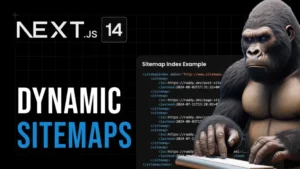Autoscaling with Cloudways Autonomous: Making Advanced Hosting Accessible
Introduction to Autoscaling
In the dynamic world of web hosting, the ability to handle fluctuating traffic efficiently is crucial. This is where the concept of autoscaling comes into play. Autoscaling is a cloud computing feature that automatically adjusts the number of computational resources in a server farm – or pool – based on the load.
If you prefer you can watch the video here: WordPress Autoscaling
Cloudways Autonomous: Bringing Autoscaling to the Masses
Cloudways, a leading managed cloud hosting provider, has introduced a service called Cloudways Autonomous. This innovative solution brings the power of autoscaling to businesses of all sizes, particularly benefiting small and medium-sized enterprises (SMEs).
Key Features of Cloudways Autonomous:
- Automated Server Management: The service handles server optimization automatically, reducing the need for manual intervention.
- WordPress and WooCommerce Optimization: Specially tailored for two of the most popular web platforms.
- Resource Allocation: Rapidly allocates resources to manage traffic surges, ensuring website responsiveness during peak periods.
- Cost Efficiency: Reduces costs by scaling down resources when extra capacity is not needed.
Ideal Use Cases:
Cloudways Autonomous is particularly suitable for:
- E-commerce websites
- Event or booking websites
- Learning Management Systems (LMS)
- Influencer websites
- Large media sites and blogs
The SMB Autoscaling Revolution
Traditionally, autoscaling has been out of reach for many small and medium-sized businesses due to two main factors:
- Complexity: Technologies like Kubernetes, which enable efficient autoscaling, often require advanced technical skills.
- Cost: The infrastructure and expertise needed for implementing these solutions have been prohibitively expensive for smaller businesses.
Cloudways Autonomous changes this paradigm by making autoscaling both simple and affordable. Users can set up a server with built-in autoscaling capabilities with just a few clicks, democratizing access to this powerful technology.
Performance Test Results
Let’s break down the results of your k6 performance test to evaluate whether they are good or bad.
Key Metrics Analysis:
- Success Rate (
status was 200):- 99% of requests returned a status code of 200 (successful responses). This means 300 out of 49,843 requests failed.
- 99.39% of checks passed. While a 99% success rate is generally good, it depends on your specific requirements. In high-stakes environments (like financial services), even a 1% failure rate might be concerning.
- Data Transfer:
- Data received: 4.3 GB at 9.3 MB/s.
- Data sent: 14 MB at 30 kB/s.
- The data transfer rates seem reasonable, but this depends on the nature of your application. High data transfer rates with low failure rates are a good sign.
- HTTP Request Duration (
http_req_duration):- Average duration: 3.27s (The time taken for a request to complete)
- Median duration: 1.39s
- 90th percentile (p90): 7.82s (90% of requests completed within this time)
- 95th percentile (p95): 10.87s
- The average and percentile durations indicate that most requests are taking a significant amount of time to complete. Ideally, you want the median duration to be under 1 second for a responsive web application. The high 90th and 95th percentiles indicate that a substantial portion of requests are taking much longer than expected.
- Failed Requests (
http_req_failed):- 0.60% failed: This is relatively low, but in combination with the duration metrics, it suggests some instability or performance bottlenecks under load.
- Request Waiting Time (
http_req_waiting):- Average waiting time: 363.21ms
- Median waiting time: 143.98ms
- p90 and p95 waiting times: 689.9ms and 1.35s, respectively.
- The waiting time seems reasonable, indicating that the server is handling requests quickly once they are received.
- Virtual Users (VUs):
- The test ran with 1,000 VUs (users) at its peak. This suggests a high concurrency level, which is good for stress testing.
- Total Iterations:
- 49,840 iterations were completed in 7 minutes and 40.7 seconds, with 11 interrupted iterations. The interruptions are minimal and may be negligible depending on the context.
Summary:
- Strengths:
- High success rate of 99%.
- High data transfer rates.
- Reasonable waiting time for most requests.
- Weaknesses:
- Relatively high request duration: The average request duration of 3.27s is on the higher side, with the 90th percentile at 7.82s and the 95th percentile at 10.87s, which may lead to a poor user experience.
- 300 failed requests: While this is a small percentage, it indicates potential instability under load.
Conclusion:
The test results are mixed. While the success rate is high and most metrics are acceptable, the high request duration and presence of some failed requests suggest that your website may struggle under heavy load, particularly with 1,000 concurrent users. If this load represents a typical scenario for your website, you may need to optimize your server, database queries, or application code to improve response times and reduce failures.
Conclusion and Best Practices
The introduction of accessible autoscaling solutions like Cloudways Autonomous is a game-changer for SMBs. However, it’s important to remember that hosting solutions are not a silver bullet for all performance issues.
Best Practices for Website Performance:
- Optimize Your Website: Regularly review and optimize your website’s code, images, and structure.
- Database Optimization: Keep your databases clean and optimized for faster query responses.
- Content Delivery: Utilize Content Delivery Networks (CDNs) to serve static content more efficiently.
- Regular Audits: Conduct periodic performance audits to identify and address bottlenecks.
- Caching: Implement effective caching strategies at various levels (browser, application, and server).
By combining robust hosting solutions like Cloudways Autonomous with these best practices, businesses can ensure their websites remain fast, reliable, and capable of handling varying levels of traffic efficiently.
Support This Work
If you found this guide helpful, consider supporting me with a small donation. Your contribution helps me keep these tutorials up to date and create more quality content.

Scan to donate