Logitech Streamcam – Camera not available at 1080 60fps (Full HD) – Solution
I bought my Logitech Streamcam new from Amazon and directly used the Type C Port without any adapters. Unfortunately, I was unable to have the Full HD (1080p 60fps) working. It would only work sometimes when I restart my PC and then usually displays “Camera not available”. By the way, I am on Windows 10 with NVIDIA GeForce GTX 970.

The Logitech Streamcam “Getting Started” guide shows that Type C ports and USB 3.0 should work. Unfortunately for me, the Type C port didn’t work and I had to purchase a converter.
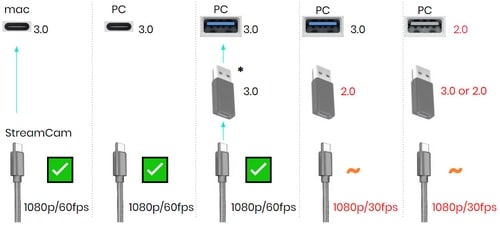
An interesting thing happened as I was debugging the issue. For some reason, the thruput is too much on my USB Type C port.
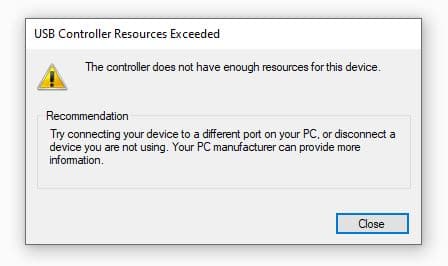
Solution
Try using a regular 3.0 USB port with a USB converter. You need to search for “USB C Female to USB Male Adapter 3.1 or 3.0“.
Here are two affiliate links to Amazon products that should work. You might as well invest in a USB 3.1 adaptor as the price is almost the same as USB 3.0. I went for the first smaller and cheaper convertor.
Buy From Amazon:
The product quality is surprisingly really good.


Let me know if this worked for you and I hope that Logitech fixes this problem.
More Resources:
Support This Work
If you found this guide helpful, consider supporting me with a small donation. Your contribution helps me keep these tutorials up to date and create more quality content.

Scan to donate

